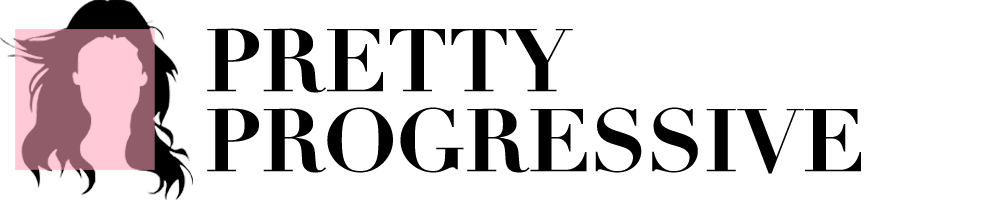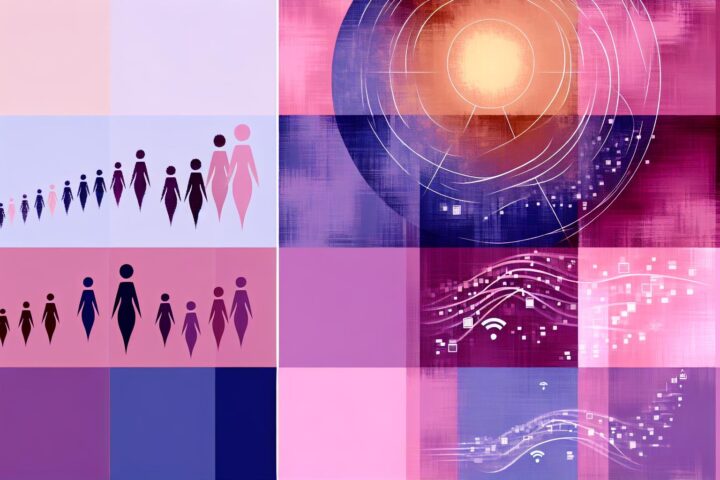WiFi QR codes are simple yet powerful tools and solutions that help people seamlessly connect to the internet. This is achieved by scanning the WiFi QR code using a mobile device. With a WiFi Quick Response code, users cannot move around asking for network details or complicated passwords.
What they only need to do is to focus their smartphone cameras on the WiFi QR code. It’s that straightforward! However, you’ll need a top-rated Quick Response code generator to complete the job perfectly. This comprehensive guide walks you through every corner of the WiFi QR code world. Let’s dive in to unearth more!
What is a WiFi QR Code?
While this question seems straightforward, you don’t need to ignore it. Maybe you’re after something you don’t know. It’s vital to know what a WiFi QR code is before learning anything inside and around it.
A WiFi QR code is an important tool that enables you to store your network’s details. When people want to use it, they simply need a single scan using their smartphones. When they scan, the QR code connects their devices automatically to the WiFi network. With a WiFi network QR code, there is no need to type usernames and passwords manually. Let’s find out how it works.
- When creating your WiFi QR code, input the SSID (name of the network) into the Quick Response code generator.
- Pick the type of encryption, which can be WEP, WPA, or WPA2, and enter your password.
Your Quick Response code generator should create your WiFi QR code that automatically inputs these details into the devices of the users and connects them to the network. From enhancing user experience to increasing security, a WiFi Quick Response code offers numerous benefits.
How Can You Create Your First WiFi QR Code?
You should find it easier to create your first WiFi QR code. Let’s go through some simple steps that will leave you with a fully functioning Quick Response code.
- Find a top-rated WiFi Quick Response code
- Sign up and log in to your account
- Choose “WiFi” from the QR code types list
- Input your WiFi Network details, including password and SSID
- Confirm the details to ensure they’re correct
- Pick your network’s encryption type
- Customize the design of your Quick Response code by changing the shape and color or adding logos, images, or stickers
- Save your QR code and download it
WiFi Quick Response codes are a game changer in offering seamless internet connectivity. They enhance security and user experience by manually eliminating the need to enter WiFi passwords.
It doesn’t matter whether you are an individual who wants to simplify access to a home WiFi network or a business owner looking to enhance your service; Quick Response codes are the perfect option. Create your first WiFi Quick Response code today and shift to a world of uncomplicated connectivity!